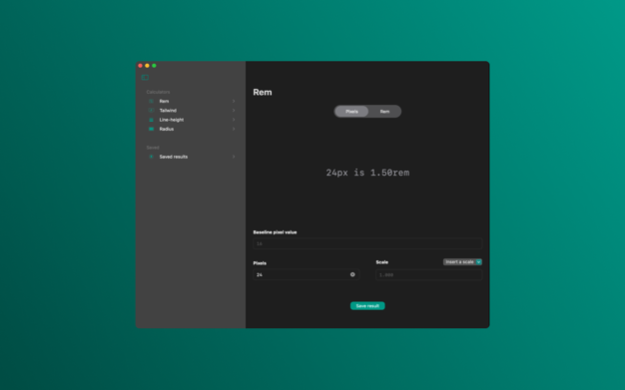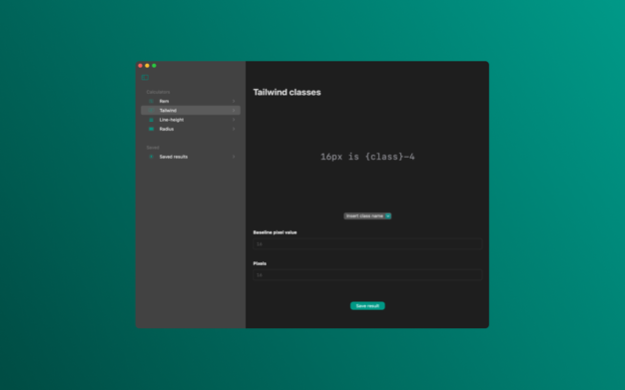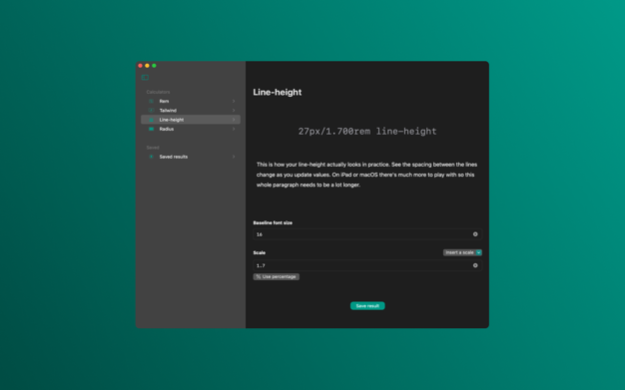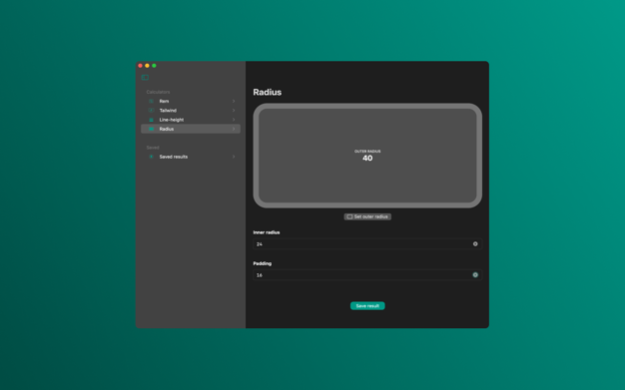Hand››over 3.2
Continue to app
Free Version
Publisher Description
Handing over your designs to Developers (or picking up designs from a Designer) can prove tricky if you're working on the web or with class libraries like Tailwind. Being able to easily translate those pixels into flexible units is a must so with Hand››over you now can.
Rem
• Convert any number from pixels to ems/rems
• Change the baseline pixel value to whatever you want it to be and see the relevant changes in em conversion
• Change the conversion scale so you're not stuck with a 1.000 scale
• Convert from ems/rems back to pixels at any time
Tailwind
• Find the correct Tailwind class value
• Change the baseline pixel value
Line-height
• Find the perfect line height based on a pixel size
• Change the conversion ratio based on you need
• Swap between scale or percentage based conversions
Radius
• Live preview combined radii based on either an inner or outer radius value and its padding
You can also save any of these conversions to your Saved list and see the latest saved result pinned to a Notification Center widget.
Jan 21, 2023
Version 3.2
The app now stores your saved conversions persistently to your device, meaning that closing the app or restarting your device no longer leads to an empty list.
About Hand››over
Hand››over is a free app for iOS published in the Other list of apps, part of Network & Internet.
The company that develops Hand››over is Karl Koch. The latest version released by its developer is 3.2.
To install Hand››over on your iOS device, just click the green Continue To App button above to start the installation process. The app is listed on our website since 2023-01-21 and was downloaded 2 times. We have already checked if the download link is safe, however for your own protection we recommend that you scan the downloaded app with your antivirus. Your antivirus may detect the Hand››over as malware if the download link is broken.
How to install Hand››over on your iOS device:
- Click on the Continue To App button on our website. This will redirect you to the App Store.
- Once the Hand››over is shown in the iTunes listing of your iOS device, you can start its download and installation. Tap on the GET button to the right of the app to start downloading it.
- If you are not logged-in the iOS appstore app, you'll be prompted for your your Apple ID and/or password.
- After Hand››over is downloaded, you'll see an INSTALL button to the right. Tap on it to start the actual installation of the iOS app.
- Once installation is finished you can tap on the OPEN button to start it. Its icon will also be added to your device home screen.